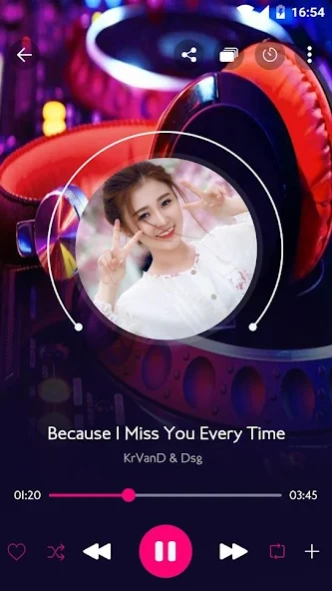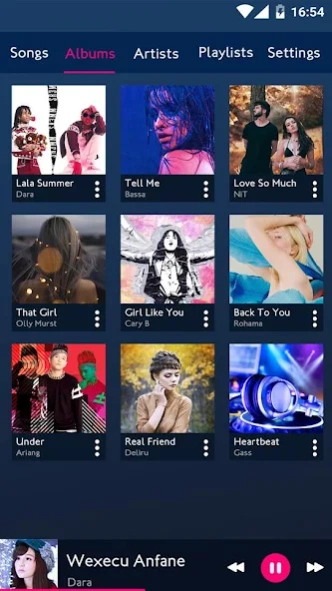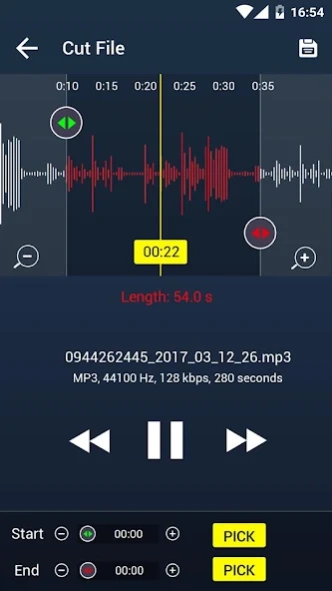Music player 74.1
Free Version
Publisher Description
Music player - Music player, listen music in powerful player. Edit & play mp3 & all song format
Music player app is a powerful player which helps you listen to all song formats and help you edit music information and optimize them by cutting tool. Music player app supports almost formats of audio files. Following music formats can be playback well: MP3, AAC, MP4, WAV, M4A, FLAC, 3GP, OGG, etc. This music player is also called with other name: mp3 player. Because mp3 format is most popular song format in android.
Music player was designed to bring better experience to user when they listen to music. Music player scans all music automatically and group them by title, artist, album. Easy to find the song you want. Supports audio equalizer to improves music sound, you can customize with own style. Please listen to songs on "Music player" everyday and enjoy the life. It is totally free.
Main functions of free music player - mp3 player:
* Scan all audio files automatically. Support almost formats: mp3, m4a, wav, flac, ogg, aac
* Quick navigator with helpful label: album, artist, genre, song, playlist.
* Notification bar and mini music player. Show enough information such as: album artwork, titles and artists. Include basic buttons: play, pause, skip and stop.
* Play next, Previous, Rewind, Pause, Fast forward. Queue of songs is supported. Add music to the waiting list very easily.
* Share your favorite songs to someone
* Equalizerd. This MP3 player has built-in equalizer which brings great music listening experience.
* Background and wallpaper. Make mp3 music player more beautiful, there are a lot options to choose.
* Cutting editor. Crop or Trim music, cut audio. Optimize size of music, remove unwanted parts. Make smaller audio to set music as ringtone.
* Edit tag. Include: song title, album name, artist name.
* Headset or headphone. You can play, pause, next by pressing buttons on headphone. Bluetooth headphone also is supported.
* Music library and all hidden places. All of audio music, songs will be scan.
* Search. Fast and convenient. Search by title (song name), album , artist, playlist.
* Playlist. create new playlist, edit or delete an old playlist. Add album, artist, song, genre directory to playlist. Has recent playlists.
* Music player widget.
* Mp3 file. Mp3 is the most popular music format. Mp3 player or audio player also is the name of this app
* Photo of song, artist and cover of album.
Enjoy free music player - listen to your favorite songs. While using music player app if you want some new features please contact me. I will try to make music player better.
About Music player
The Music player app developed by Creative & Quality Std is a user-friendly music player that offers a range of features to enhance the listening experience. The app has an intuitive interface that allows users to easily navigate through their music library and select songs, albums, or playlists to play. Users can also create custom playlists within the app itself. One of the standout features of this music player is its equalizer, which allows users to adjust audio levels according to their preferences. There are several presets available as well as the option for manual adjustment. Additionally, the app supports a variety of audio formats including MP3, WAV, FLAC, and more. Overall, Music Player by Creative & Quality Std is a solid choice for anyone looking for an easy-to-use yet feature-rich music player on their mobile device.
How to install Music player on your Android device:
- Click on the Continue To App button on our website. This will redirect you to Google Play.
- Once the Music player is shown in the Google Play listing of your Android device, you can start its download and installation. Tap on the Install button located below the search bar and to the right of the app icon.
- A pop-up window with the permissions required by Music player will be shown. Click on Accept to continue the process.
- Music player will be downloaded onto your device, displaying a progress. Once the download completes, the installation will start and you'll get a notification after the installation is finished.